Nepeto is a powerful tool that helps you to source products online (mostly to Amazon) from Retailers, distributors, and wholesalers. They come up with a very powerful algorithm that scans hundreds of retailers, unique distributors, and wholesale suppliers and provides a selection of thousands of profitable products ready for resell on Amazon.
We are here to cover all the aspects of Nepeto in this tutorial. By the end, you will have a complete idea of what is inside and how to use it to make money by online arbitrage.
Also read: Grab 20% OFF on All Nepeto subscriptions
Nepeto Home Page
Once you have logged in. You will see the home page.

On the top header bar, you will find various sourcing options like Retail, Wholesale, out-of-stock items, and distributors.
On the top right, your active subscription plan is mentioned.
Click on the desired sourcing option. Currently, I am sourcing Retail products.
Nepeto Promotional Code – 20% OFF
Click on the offer link and use the coupon code XPRESS20 to avail 20% instant discount on all the Nepeto plans. Applicable to all customers. More info here.
Nepeto Dashboard

Everything starts here. A quick scanning happens and the product list is displayed.
On the dashboard, you will find links to all the different functions and features inside Nepeto and a quick overview of everything what’s going on inside of our account.
You find all filters mentioned on top and below are the products mentioned in a list.
Now let’s discuss features.
Pro features
Using this feature you can Filter By Profit, Save Filters, and Sort By ‘Found Time’.
Filter out if Amazon is one of the sellers
Using this option you can filter out product lists if Amazon is the seller. It is tough to compete with the Amazon. Better skip these products.
Show N/A
Profitable products but cannot fetch the product Amazon fees can be skipped by using this filter.
Search Filter
You can filter our your product by searching directly using its name.
Category Filter
Using this you can select the specific category products. Ex: Toys, furniture, food etc.
Price Filter
Set your price to show products in that price range. Sourcing low price products involves less risk. For less risk keep the maximum price as $100.
ROI Filter
Keep the minimum Rate of interest value as 15. The lower the rate of interest, the faster the product will sell out.
BSR Filter
Use the Best Seller Rank to gauge product popularity and sales potential on Amazon.
AZ Offers
Set filters to view products with minimum and maximum Amazon offer values. For safe side set the minimum value as 4.
Suppliers Filter
Shortlist suppliers based on interest. I personally prefer Walmart and Home Depot over others because they offer a Tax Exemption program.
Apply all the filters. A list of products are displayed.
On top of the list, you will find specifications such as category, BSR, ASIN, price, AZ price, Fee, AZoffers, profit, ROI, and actions.
let’s discuss about each specification.
Products Column
In the left side of list, you find all the products with images. Let’s examine a row in the list.

You will see two images. To know the Amazon price and Amazon details click on the first image. To know the retailer’s price and product specification click on the 2nd image.
The next column is the category tab. This tells you under which category the product comes under.
The next column is BSR. It is Best Seller Rank to gauge by Nepeto
The next column is the ASIN number. It is an Amazon Standard Identification Number (ASIN) is a ten-digit alphanumeric code that identifies products on Amazon
The next column is the Price. It is a retailer’s selling price.
The next column is AZ Price. It is an Amazon selling price.
The next column is the Fee. It tells Amazon the fee for that particular product to source.
The next column is AZ offers. It tells active sellers for this product.
The next column is Profit. Profit if you source that particular product.
The next column is ROI. Profit percentage on your investment including the Amazon fee.
The next column is Actions.
Inside actions you will find a few filters and features. Let’s discuss each one.
Link: Product link by Nepeto.
Hide: Using this you can hide the product visibility to all other Nepeto users. But to activate this it costs $3.
Advanced product data: It shows us the product sales rank, price history, product dimensions, product weight, reviews, ratings, AZ average price of 90 days and 30 days, AZ sells it or not, and estimated monthly sales.
Make sure the price and sales rank from the chart does not come down regularly.
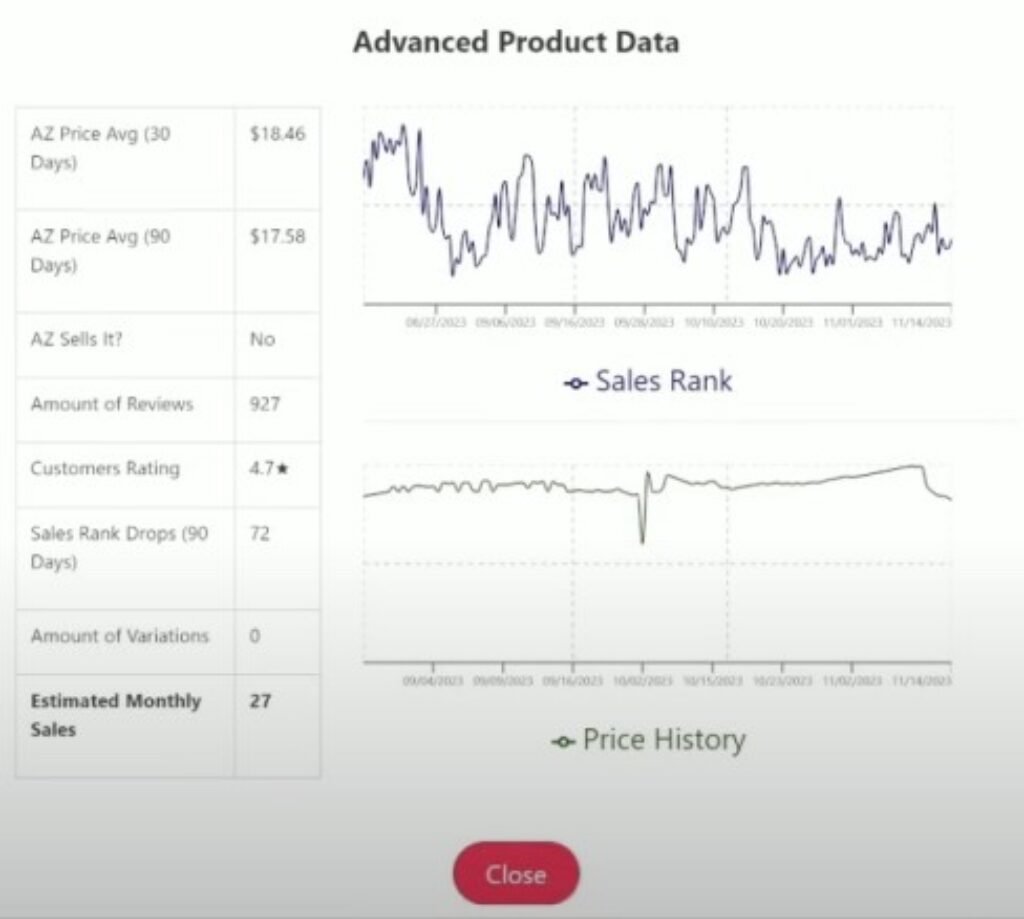
Gated or Ungated: Make sure you are always be gated.
Keepa:
Keepa is integrated in Nepeto. Here is about Keepa.
Keepa is an Amazon price tracker tool that helps users monitor product prices and sales ranks. It’s available as a browser extension and as a standalone app for both Android and iOS devices. Keepa offers historical pricing data through easy-to-read graphs, alerting users about price drops, and enabling them to set up price watches directly from Amazon product pages. It is particularly useful for online arbitrage and market research.
Select the product that has a flat price history. Avoid products that have a sharp drop-off in seller count.
If you find a sharp drop off in seller count and no decrease in seller rankings then you will see an IP complaint.
Avoid the products that have a sharp drop off in seller count and no change is BSR.
Avoid items if Amazon sells them. From keepa chart check whether Amazon is the seller of that product. This is mentioned with an orange color in the chart. Check the below image for a better understanding.
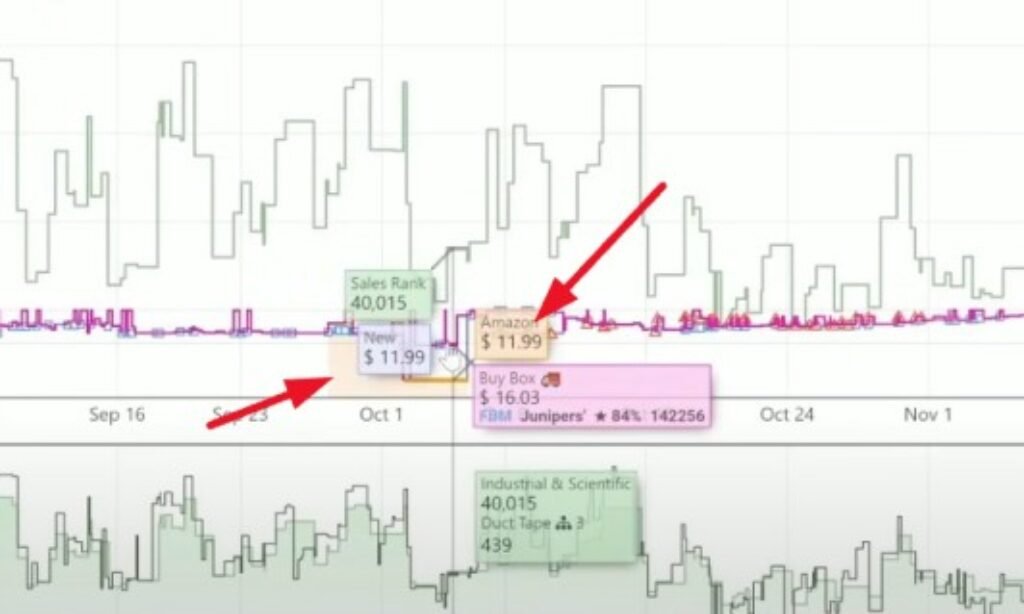
In keepa check the monthly average number of sales. The higher the number of sales better the product to choose.
Login into your account. Apply all the filters as per your need. Follow all the important points discussed above. Once you complete checking all parameters, like sales, ROI, profits etc. Go to the retailer’s site. Buy the product. Now as you are an Amazon FBA member, the remaining work will be handled by Amazon. You can see the inventory details and sales from the Amazon seller account.
Once the product goes live on Amazon’s e-commerce site. You start producing sales with profit.
This way you can make profits by selling products from retailer site to Amazon using Nepeto.
Any questions feel free to ask in the comments section.