The rapid growth of eCommerce is visible for any kind of online shopping. With this immense growth in online shopping stores, merchants are shifting their focus to the FBA services, which are having great potential in empowering the businesses.
With the help of Amazon FBA services, Merchants can easily get their products on the market. There is simply no need to involve in the heavy lifting tasks for this typical process.
If you are entering into the space of eCommerce recently or you are here for a long time now and looking for some accelerating growth in your fulfilment process, then Amazon FBA can be a great option for you. But how do you start with it? Here is a Beginner Guide for Amazon FBA to help you.START AMAZON FBA NOW
Your site doesn’t include support for the “rehub/color-heading” block. You can leave this block intact or remove it entirely.
As a private seller, you get designated with the extra task of carrying too much load for shipping, from preparing your products and packages to managing your stocks and delivering them to the end customers.
There are too many efforts, decision-making, and tasks involved in the entire process, which can limit your business growth.
This is exactly why you need a helping hand who can give you complete assistance and support through easing out your task. Selling your products through Amazon FBA services can offer you immense benefits.
Also read: Best Amazon FBA Tools 2022
You can enjoy the ultimate freedom for your product delivery. While availing of the FBA services, you can pay for storing your products with them. At the same time, they will offer you the seamless benefit of preparing and delivering your products as you make a sale.
With Amazon FBA, you can easily keep your products in the FBA warehouse, which cuts your efforts to find a warehouse.
Moreover, they offer a very smooth and simple stock movement to optimize the entire selling process. As you prepare your products and the listings, you can easily upload them to your Amazon catalog, either one by one or in bulk. Also, with Amazon FBA, you can create your shipping plan and wait for your sales to begin.
Your site doesn’t include support for the “rehub/color-heading” block. You can leave this block intact or remove it entirely.
Starting with Amazon FBA comes with a heap of benefits that can help you to have a straightforward focus on your business and lessen your worry about managing your packages and deliveries.
Here are the plenty of benefits that you get while you work with Amazon FBA.
- You can get the benefit of immense customer support for the FBA merchants, which can help you with very reliable and speedy delivery. The FBA team is highly efficient in resolving all your concerns so that you never feel confused over your business.
- You will get the place for stocking all your products. It relieves your tension from availing and managing a warehouse on your own. Amazon lets you have stock management where they offer you the preparing and delivery services for the selling of your products. You will have enough space for storage.
- Issue resolving is another benefit that you get from the Amazon FBA. In case there is any issue related to your sale, that includes customer return or inquiry the Amazon will take care of all for you. They include a fee for handling all your returns. But available paid service can give you a large range of benefits which is worth accelerating your business.
- Amazon takes care of all your product packaging. There is simply nothing to worry about packaging your product and handling it with your delivery person.
- Selling your products through FBA means you will get access to a quick delivery service for most of your customers. Amazon offers free shipping to its Prime members. Thus working with Amazon can give your customers the ultimate benefit of getting their products delivered to their doorstep without any unnecessary delay.
START AMAZON FBA
Your site doesn’t include support for the “rehub/color-heading” block. You can leave this block intact or remove it entirely.
Selling on Amazon will not do the job alone. Do you need to know what product you can sell on amazon? Whether your buyers will purchase those products or not? How do you know the pricing for what you are selling?
BEST PRODUCTS TO SELL ON AMAZON
Following a few best practices can help you better with your Amazon FBA selling. But first of all, you need to strengthen your product research strategies. Here are some of the best practices to follow when you search for your products on Amazon.
- You can use the data analytics tools for Amazon product research that offers you complete data about the selling of those products.
- Make sure you are not skipping the product research process as it is highly efficient for your success. Have a complete dive into the Amazon data about the products which have higher demand, low competition, and highly positive profitability.
So what products Amazon allows you to sell on their platform? Here are the products that you can seamlessly sell on Amazon.
- Home and kitchen appliances
- Beauty and personal care
- Kitchen and dining equipment
- Clothing, Jewelry, and shoes
- Baby products
- Garden and outdoor
- Toys and games
- Health, baby care, and household
- Tool and home improvement
- Sports and outdoor
Also read: ManageByStats Review: Most Effective Tool to Leverage Amazon Business? ManageByStats Coupon
Here are the factors that you must check while you are searching for products on Amazon FBA. Have a look.
profitability
Profitability is one of the things that you must check out while you are searching for your products on amazon. The product you are searching for must be a profitable one which can give you better profits in selling.
demand
The demand of the product comes to be the key component while you think of selling on Amazon. Check whether people want the product or not, or are they having an interest in the products you are choosing or not. Selling products with higher demand can help you to close more sales.
competition
Before choosing the product, you must check the competition for the product. Determining the competition for the products can help you better to make your decisions for which one to sell and whatnot.
As you are done with deciding the products that you want to sell on Amazon, you need to know how to start selling with this platform. Here is what you need to know.
set up your fba account
Before you start out selling, you need to work on your account. If you already have an account on Amazon as a private merchant, then you can easily add FBA to it. You can do it for your profile page settings. If you do not have an account, then you can start with amazon.com/fba.
get all your products to create a product listing
As you are done with finishing the signup process, then you need to stock up all your items to your account. Create a product listing. You can add one-by-one products, or you can add in bulk in the catalog area.
prepare your product
It is time to prepare your product for selling. Ensure that your products are ready to reach out to your customers. Take account of all the safety concerns which might arise. If you want help with the right material to ship your packages properly, Amazon can deliver you all the supplies for it. You can easily form an idea about their packaging standards which can help you better.
ship your products
As you are done with packaging, now is the time for shipping. You need to ship the products to an FBA fulfillment center. You will also receive a tracking number to see where your product is. Your customers will also receive the tracking number as the product reaches the FBA center.
wait for the delivery
Upon the fulfillment and preparation process, you have to wait for the accomplishment of the delivery. Amazon will take care of all the delivery and will notify you about it.

Your site doesn’t include support for the “rehub/color-heading” block. You can leave this block intact or remove it entirely.
You need to pay an amount for selling and fulfilling your orders through Amazon FBA. The cost that Amazon has set is not that expensive. You can get a professional account with a monthly cost of $39.95. Here are the charges that you have to pay while you avail of the services from Amazon FBA.
- Shipping and handling free
- Category fees
- 15% Referral fee
- Storage Fees
- $1.00 fee for the seller plan
AMAZON FBA COSTS & PLANS DETAILS
Your site doesn’t include support for the “rehub/color-heading” block. You can leave this block intact or remove it entirely.
Though the Amazon FBA is a great way to give your business ease and recognition, there are some drawbacks too. Hence, here are some of the drawbacks:
- You have to give up on too much ease of physical access to your inventory
- You also have to keep up with your tax obligations
- You have to prepare and label your items on your own
Your site doesn’t include support for the “rehub/color-heading” block. You can leave this block intact or remove it entirely.
If you are thinking of giving your Commerce business the break and encouragement it needs, then availing of the Amazon fulfillment services is the best thing for you.
It not only reduces your stress of handling too many taxes on your own but also lets you keep up with a very impactful customer service that can improve and leverage your business quite faster.