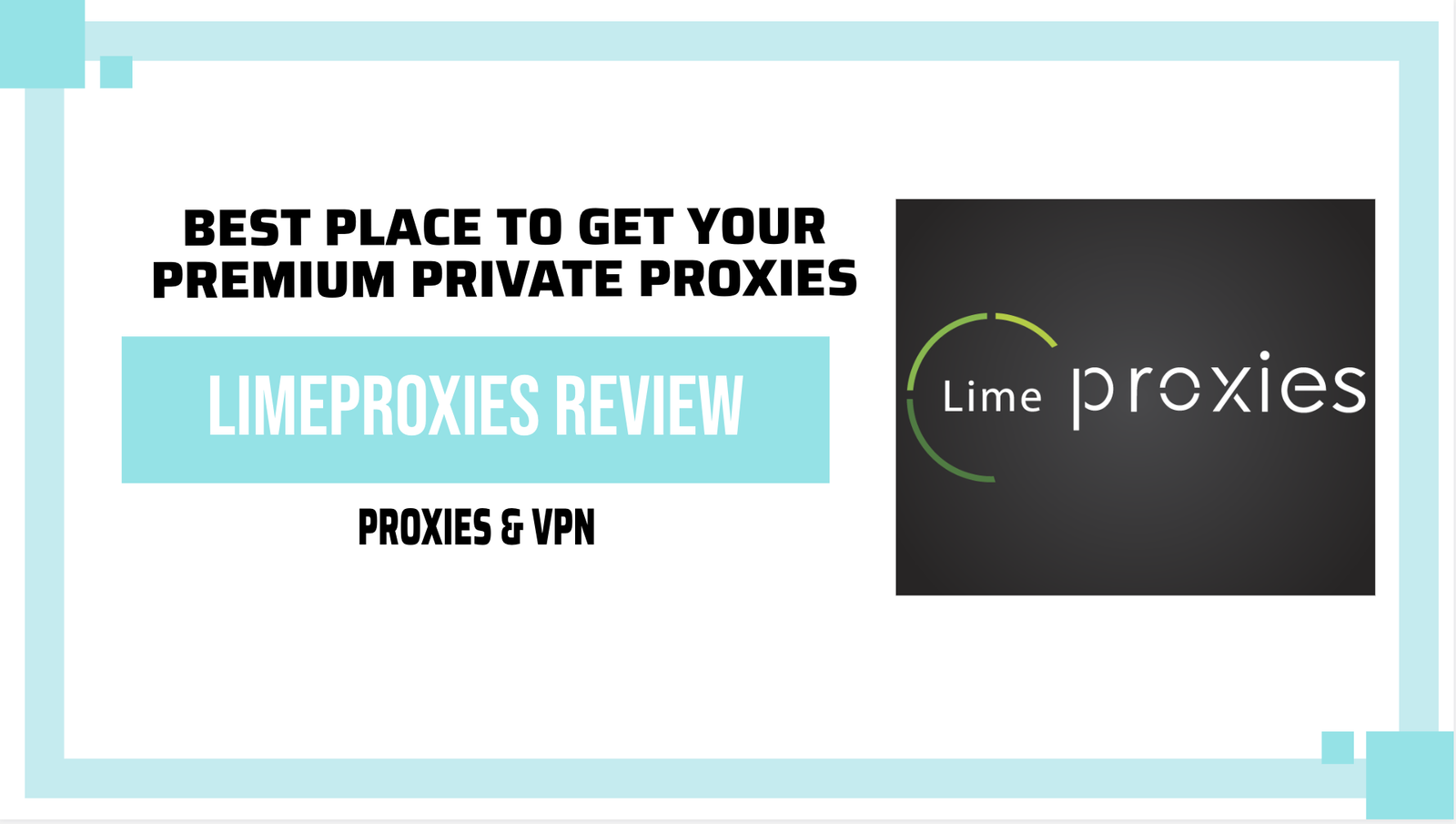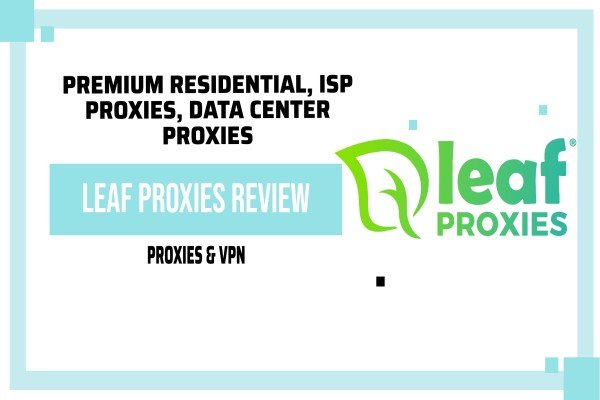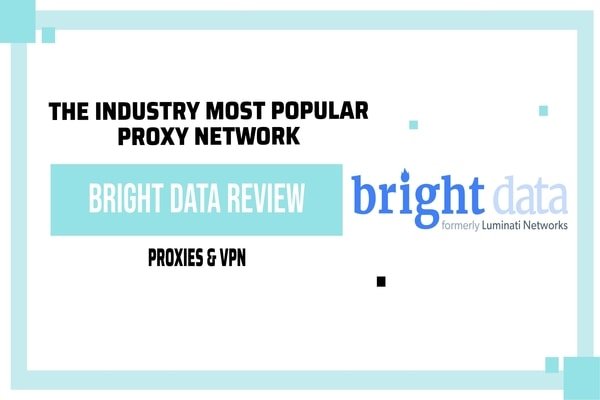VPN encrypts your internet traffic on unsecured networks to protect your online identity, hide your IP address and make it safe from hackers.
VPN users have grown anonymous these days. Here are some interesting statistics about VPNs.
- 31% of internet users worldwide have used a VPN service.
- More than 56% of VPN users are accessing Netflix each month.
- 43% of internet users globally feel that they lack control over their personal information.
Many are searching on the internet for the best suitable VPN for them. This Purevpn review article will detail PureVPN and help you to judge whether it suits you or not. Also do not forget to grab the PureVPN deal.
Costs $53.95 for the first 27 months
82% OFF on PureVPN Offer. Grab Now
Big Saving on PureVPN 2-Year Plan
PureVPN Overview
PureVPN is one of the best VPN services in the industry. PureVPN leads the industry with its massive network of more than 6500+ servers from 78+ countries and 96+ locations. It offers you free from geo-restrictions & censorship. PureVPN has unlimited bandwidth, no-log VPN, and the best support team. The dedicated IP, Port Forwarding solutions, and 95% positive customer rating makes PureVPN one step away from competing with the best VPNs.

PureVPN Pros & Cons
The pricing starts from $1.99/mon
PureVPN Plans Pricing
The pricing for PureVPN starts at $1.99 per month. ExpressVPN has 3 different plans:
- 24 + 3 Months at $1.99 per month.
- 12 Months at $3.24 per month.
- 1 Month at $10.95 per month.
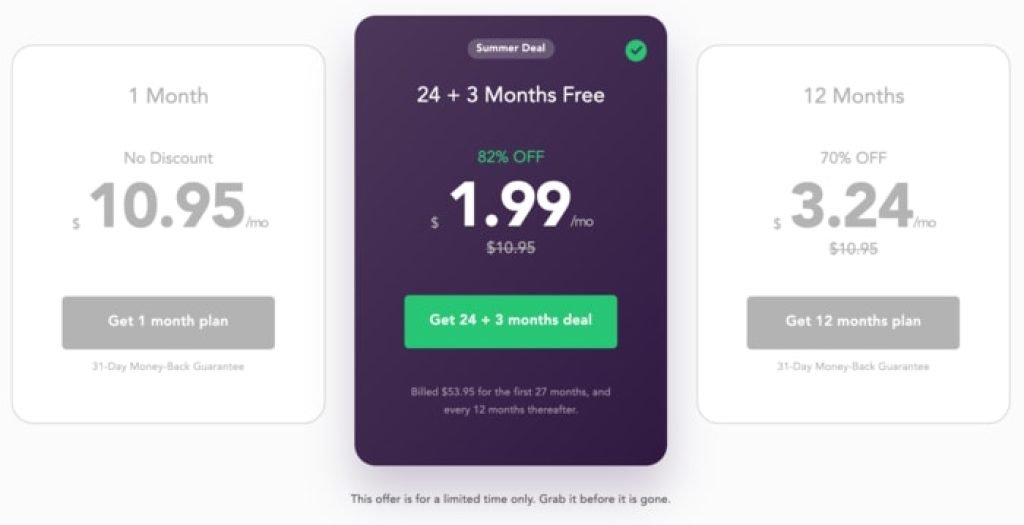
On top of the above VPN plans here are some extras
- $3.49/mon for dedicated IP with port forwarding
- $3.99/mon for DDos protection
- $0.99/mon for port forwarding
- $2.99/mon for dedicated IP
Testing PureVPN
Nobody wants to sit and wait while a show buffers, a webpage loads, or a download completes. That is why in VPN review, it is important to test its speed.
Here is my default internet speed without a VPN connection. 29.65 MBps is the download speed and 5.64 MBps is the upload speed. Streaming UK server after connecting to Pure VPN.
The result is, Download speed decreased to 24.03 MBps and the upload speed was 6.89 MBps. As you can see, my upload speeds were even improved by VPN.
| VPN | Download Speed | Upload Speed |
|---|---|---|
| Without PureVPN | 29.65 mbps | 5.64 mbps |
| PureVPN | 24.03 mbps | 6.89 mbps |
PureVPN Streaming
Let’s talk about streaming. VPNs are often used to unblock streaming video content that is not normally available in your country. It is possible to access content from other regions with PureVPN thanks to its reliable service.
During testing, the VPN service was able to reliably access Netflix in the U.S. and U.K., Hulu in the U.S., Amazon Prime Video in the U.S. and U.K., and BBC iPlayer in the U.K., in addition to other popular services. Almost all streaming platforms were unblocked by PureVPN.
PureVPN Vs Other VPN Providers
| PureVPN | Express VPN | SurfShark | IP Vanish | Cyber Ghost | |
|---|---|---|---|---|---|
| 20Gbits Servers | Yes | No | No | No | No |
| Access to 30+ Sports Channels | Yes | No | No | No | No |
| Simultaneous Logins | 10 | 5 | No limit | No limit | 7 |
| 24/7 Live Chat | Yes | Yes | Yes | Yes | Yes |
| Dedicated Browser Extensions | Yes | No | Yes | No | Yes |
| Always On No-Log Audit | Yes | No | No | No | No |
| Price | $1.99/mon | $6.67/mon | $2.21/mon | $3.96/mon | $2.25/mon |
PureVPN Features
| Specifications & Features | Details |
|---|---|
| Price | Starts from $1.99/mon |
| Offer | 82% OFF on 3 Years Plan |
| Number of servers | Over 6,500+ VPN servers |
| Kill switch | Yes |
| Protocols | OpenVPN/IKEv2 |
| Platforms | Windows, macOS, Android, iOS, Android TV, Amazon Fire TV and more |
| Money-back guarantee | 30 Days |
| Official website | https://www.purevpn.com/ |
- VPN Kill Switch
VPN Kill Switch keeps you protected when the VPN disconnects. Your privacy remains safe as the internet connection gets disabled automatically when there is a connection drop in the VPN.
- Secure Wi-Fi
You can automatically turn on secure Wi-Fi by enabling the feature. As soon as you connect to an unsecured Wi-Fi connection, the feature will instantly get into action and protect your privacy.
- Defeat ISP Throttling
If you like to stay anonymous, get unlimited server switching with PureVPN’s Defeat ISP throttling feature. With the feature, you can have a stable internet speed and keeps your connection anonymous. Your ISP cannot throttle your internet connectivity.
- P2P Protection
PureVPN provides complete protection for P2P file sharing. The app gives you a secure space where you can share files without any fears.
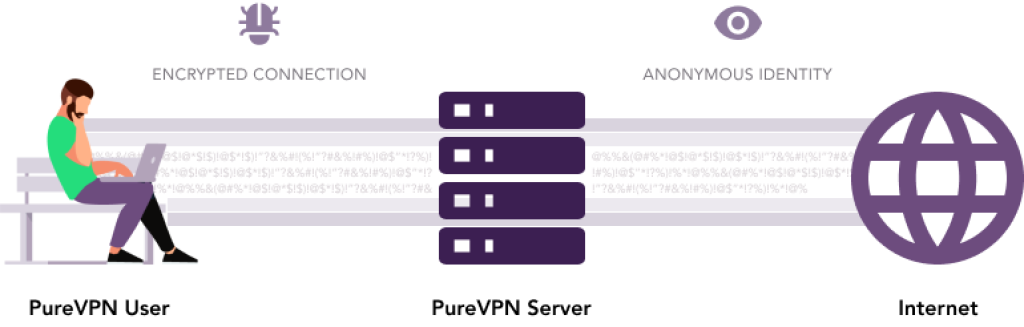
- Anonymous Surfing
The app provides random IP addresses so that you remain anonymous while surfing the web. You can get the IP address of your choice from your preferred region.
- 256-Bit Encryption
If you want tough encryption for your data, PureVPN offers 256-bit military-grade encryption to keep all data safe and secure.
- DNS Leak Protection
You can put a stop to DNS leaks and enable extreme security for your devices with the DNS leak protection feature of the app.
- Web RTC Leak Protection
If you are concerned about leaking the original IP address of your network while browsing the internet, you can enable the Web RTC leak protection feature that will protect against such mishaps.
- IP Address Masking
You can hide your IP address and keep it hidden while surfing online with PureVPN. The app gives complete privacy and keeps you safe while you are on the internet.
- iOS VPN on Demand
If you want to encrypt your VPN connection and also use the ISP connection, you can do so with the iOS on Demand feature of PureVPN.
- IPv6 Leak Protection
If you are worried about an IPv6 leak, the app gives you complete protection with its IPv6 leak protection feature. You can stay safe while you surf the net and keep your data intact.
- Accessing Restricted Sites
Some countries restrict certain websites, apps, and shows. If you want to gain access to them, PureVPN provides unlimited internet with its features.
- P2P VPN
The app gives you a P2P-enabled service that offers highly optimized servers. You can utilize their highly dedicated P2P file sharing.
- Dedicated IP (Paid Add-on)
This is an add-on feature that can access with subscriptions. The dedicated IP feature gives you a static IP that you can use for specific businesses or other purposes. It helps you keep your online reputation intact by giving you complete control over what you share.
- Port Forwarding (Paid Add-on)
This add-on feature gives your internet surfing an additional layer of protection. It prevents hackers and other vulnerabilities from attacking.
- DDoS Protection (Paid Add-on)
DDoS Protection is a paid add-on that can defeat DDoS attacks no matter how complex they are and gives you the ultimate security. You can browse the internet worry-free by enabling DDoS Protection in the PureVPN app.
Other Common But Essential Features That You Get With PureVPN
Ultra-Fast Speed: You get a 20gbps connection with every server.
Compatible with Multiple Devices: You can use the PureVPN app on your desktop, TV, and mobile devices.
Split Tunnelling: You can control the data you send through the VPN and ISP.
Unlimited Bandwidth: With limitless data, you can download, stream, and browse to your heart’s content.
PureVPN FAQ’s
What type of Payment methods does PureVPN accept?
Pure VPN accepts payment through paypal debit/credit crypto.
Does PureVPN offer a refund?
Yes, If you are not completely satisfied with your subscribed plan, you can cancel your plan and Pure VPN will refund your full money back within 31 days without any queries asked.
What is the process for redeeming a coupon code on purevpn.com?
Coupon codes can be redeemed easily with PureVPN. The first step is to select the services you want and add them to your cart. You just need to click “Have Coupon Code” to get your discount instantly.
Why did Pure VPN HeadQuarters move from Hong Kong to the British Virgin Islands?
Earlier Pure VPN was headquartered in Hong Kong. Later in 2021, they moved from Hong Kong to the British Virgin Islands. The new location helped Pure VPN to maintain the right privacy-centric legal environment and conduct operations smoothly.