You can get the Seller Assistant App free trial by signing up for one of the subscription packages – Start plan, or Pro plan. The free trial lasts fourteen days and it offers you every feature of the selected subscription plan.
Furthermore, In a free trial, you get the Seller Assistant App Chrome extension. It aims to provide valuable Product Insights to Amazon Resellers and simplify product search routines.
Apart from the Seller Assistant App free trial, it offers a free plan with limited features.
The Seller Assistant App free trial unlocks every tool, giving you an accurate preview of the paid subscription.
You can also use the Seller Assistant App Chrome Extension during your 14-day free trial.
How to Get the Seller Assistant App Free Trial?
- Go to the official site Seller Assistant App or simply click here.
- Now click on the Pricing mentioned in the header.
- Choose the plan that fits you perfectly.
- Click on the Start Free Trial button.
- Fill out your credentials and click on Signup.
- That’s it. You unlocked a Seller Assistant App 14-day free trial.
What Tools and Features Are Available With the Seller Assistant App Free Trial?
What Pricing Plans Are Available After the Tactical Arbitrage Free Trial Ends?
Seller Assistant App offers different pricing plans for their services, tailored to various needs, with both monthly and annual billing options available. Here’s a brief overview:
- Free Plan: Includes limited usage of the Seller Assistant App extension, IP-Alert, and some beta tools like Bulk Restriction Checker and UPC/EAN to ASIN Converter. Suitable for basic needs without any cost.
- Start Plan:
- Monthly: $15.99/month
- Annually: $149.99/year
- Features: Includes 3500 product lookups, integration with up to 3 Google Sheets, and supports 1 user account.
- Pro Plan:
- Monthly: $29.99/month
- Annually: $299.99/year
- Features: Offers 10,000 product lookups, 10 Google Sheets integration, and allows for 2 user accounts.
Additional features such as extra product lookups and ASIN checks are available as add-ons for an extra fee. Each plan comes with a 14-day free trial, allowing users to test the services before committing.
What Chrome Extensions You Can Use During Free Trial?
Seller Assistant App offers two Chrome extensions to its users.
Seller Assistant APP – Chrome Extension
The Seller Assistant App Chrome Extension is a robust tool designed for Amazon sellers to enhance their market research and decision-making process. This extension integrates directly into the Amazon interface, providing real-time data and insights.
Key features include profitability calculations, FBA fee estimations, and historical price analysis, which are crucial for assessing the viability of products. It also includes IP alerts to protect sellers from potential intellectual property issues. With its user-friendly interface, the extension simplifies the complexity of managing Amazon listings and helps users identify profitable opportunities efficiently. For more in-depth functionality, users can choose between different subscription plans, each offering various levels of data access and tool integration.
All the members can access the Seller Assistant APP extension for free. But with the limited features. You can unlock its full potential in Start or Pro plans.
Seller Assistant APP – IP Alert
The “IP Alert by Seller Assist” Chrome extension is specifically designed for Amazon sellers to safeguard against potential intellectual property conflicts. It integrates seamlessly into the Amazon marketplace, alerting users in real-time if a listed product might infringe on IP rights.
This proactive approach helps minimize legal risks and ensures a smoother selling experience. The extension is user-friendly and an essential tool for sellers aiming to maintain compliance and protect their business interests while navigating the complex Amazon selling environment.
All the members can access the Seller Assistant APP IP Alert extension for free. But with the limited features. You can unlock its full potential in Start or Pro plans.